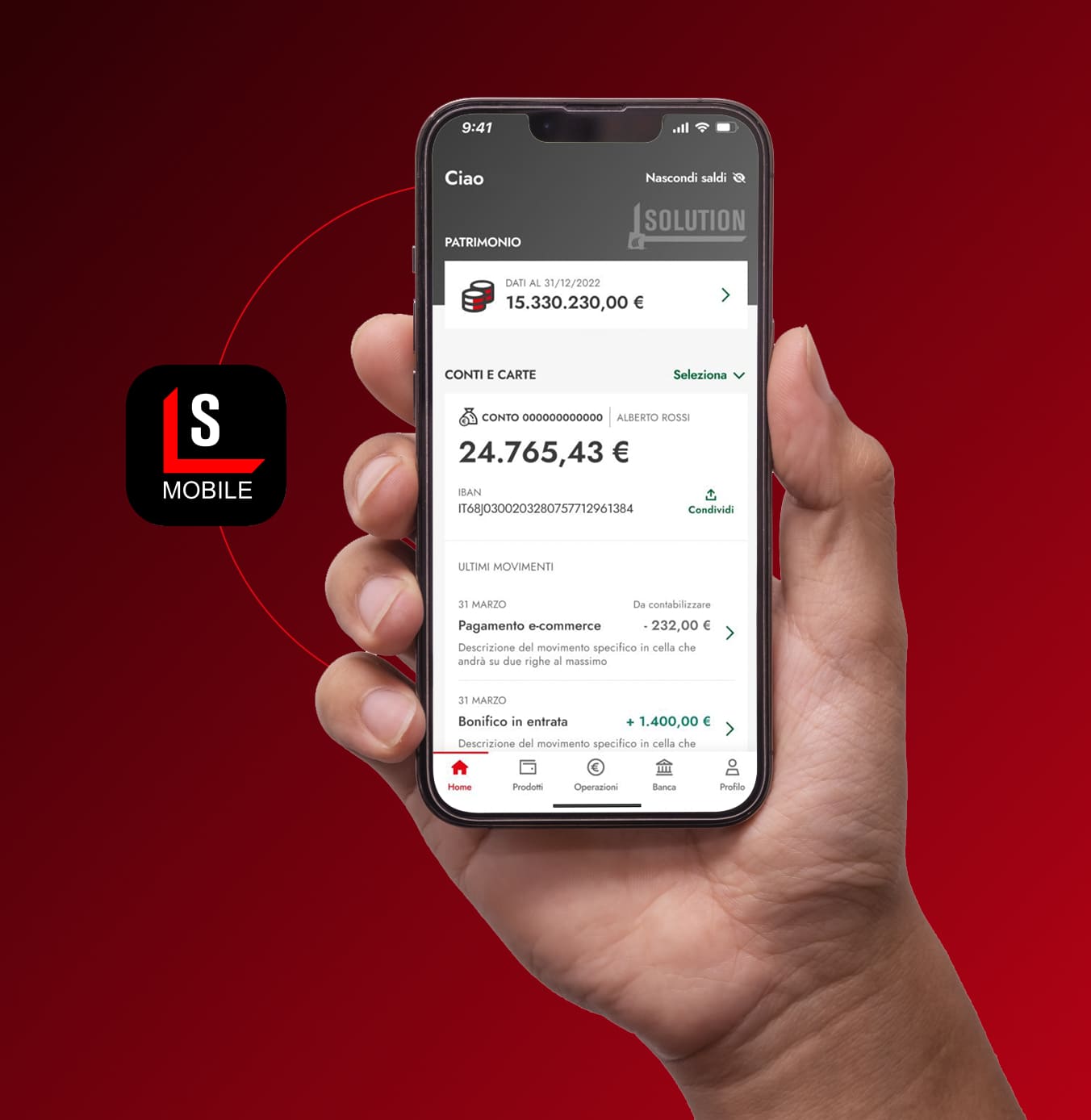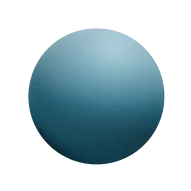With the Solution Mobile App, you have all your banking operations at your fingertips.
Solution Mobile is the App designed for Solution Bank clients, offering a secure, fast, and convenient way to manage your account, make payments with the highest security, and monitor your investments directly from your smartphone.